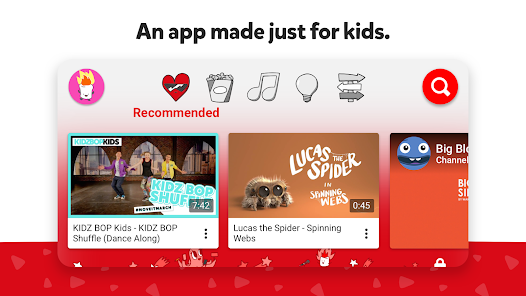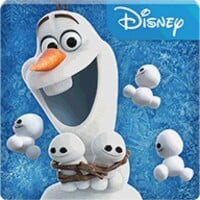YouTube Kids
Encourage kids to discover the world with a suite of parental controls
- Category Funny
- Program license Free
- Version 7.36.2
- Size 81 MB
- Works under: Android
- Program available in English
- Content rating Everyone
- Package name com.google.android.apps.youtube.kids
-
Program by
Google LLC
1600 Amphitheatre Parkway, Mountain View 94043
YouTube Kids is a child-friendly version of YouTube, featuring curated, family-friendly content and safety measures.
Overview
YouTube Kids is a dedicated application developed by Google to provide a safer online experience for kids. It features a variety of educational videos, music, and age-appropriate content, all housed in a colorful and easy-to-navigate interface. With an increased focus on child safety, this app offers parental control settings, allowing parents to customize the viewing experience for their children.
Content and Features
YouTube Kids offers a vast library of kid-friendly content, including educational videos, cartoons, and music. The content is divided into four categories: Shows, Music, Learning, and Explore. These categories help children discover new content that is not only entertaining, but also educational.
The app's content filtering system is quite robust, ensuring that the content available is suitable for kids. It also features a search control function that allows parents to limit what children can find when they search in the app.
User Experience
YouTube Kids has a colorful and intuitive interface that is easy for children to navigate. The large icons and straightforward navigation make it simple for kids to find their favorite shows or explore new content. The app also offers a 'background play' option, which allows audio playback even when the screen is off, a useful feature for keeping kids entertained during car rides or when they need to fall asleep.
Parental Controls
One of YouTube Kids' standout features is the level of control it offers parents. Parents can create a profile for each of their children, customize their viewing preferences, and set a timer to limit how much time their child spends on the app. However, the app currently lacks the ability to lock profiles. This means that children can switch between profiles without any restrictions, which is a slight drawback in the otherwise impressive parental control settings.
Pros
- Wide variety of curated, kid-friendly content
- Robust parental controls
- User-friendly, colorful interface
- No commercials
Cons
- Lack of profile lock feature
Bug fixes and stability improvements